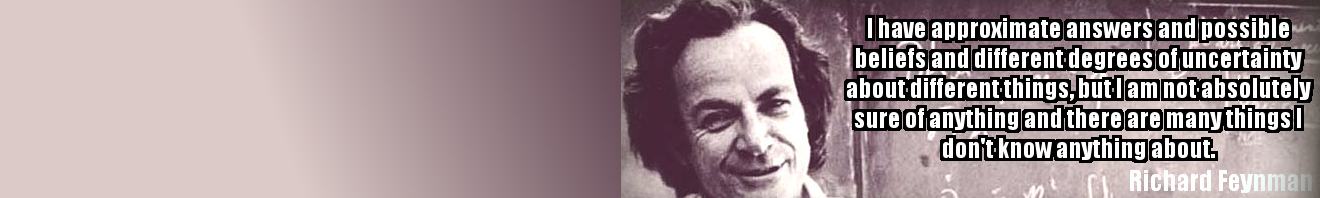For years I’ve used Microsoft’s personalized homepage as my homepage. About a month ago, I found Googles version of it and switched for a while. Now I come with a comparison and some conclusions.
First of all though, what should be expected in a personalized homepage? For me, it’s just that – personalized. I want my homepage to show me the information (news) that I want from where I want it. I also want it to act as a portal to the internet – that is to the part of the internet that I use. I don’t need a homepage that wants to force me to get my info from a particular place, I especially don’t want to see a bunch of intrusive ads.
So, what is the most critical thing about a personalized homepage in my book? RSS Feeds and the ability to customize them and the lack of intrusive ads. Google and MS both win on the lack of intrusive ads, so that’s not an issue in either case.
RSS Feed Customization: Both sites allow you to customize your RSS Feeds very easily. But not all customization is created equal. First of all, Google’s is a lot easier to find at first – it’s right at the top. MS’s is down at the bottom and you kind of have to be looking for it. Google definately makes it easier to add RSS feeds, but in the end, MS lets you do a lot more with them. Google limits you to 9 headlines from a feed – what’s up with that? – whereas on MS i’ve seen up to 30. On my.msn you can speficy a less than date so you arent’ reading stale information, no such option on Google. I like to know what DVDs are coming out on Tuesday, so I’ve used this upcoming DVD feed as an example for comparing the two. When you plug the example into Google, you get 9 listings – there are 10 DVDs listed for last Tuesday so you are missing one on Google. With Microsoft, you can set the less than date and since the feed has releases for the entire month, setting it to less than 7 days old give you all the info for the last week AND next week. My.msn has other customization features that Google doesn’t offer. In conclusion, on RSS feeds – my.msn wins hands down.
Bookmarks: Google has a really cool feature that I have come to depend on. You can set up personalized bookmarks as one of your content features. I have found this to be really handy because there are about 12 sites (that’s how many I have in my Google bookmarks) that I go to regularly that are not syndicated. Since I believe my personal homepage should be about what I want to do on the internet, this has become important to me. My.msn offers the same service by clicking add content, the All Content tab, and scrolling down to MSN Tools. You can check the My favorite links box and have a customizable link box show up. Technically, this is a tie – but MS sure does make it hard to find!
Appearance: Feeling comfortable looking at my personal homepage is pretty important. I don’t want it cluttered, I want things organized the way I like them, etc. Both portals have minimal to no ads. They both allow you to click and drag feed sections to where you want them. They both allow you to easily turn off and customize a feed. They both look nice enough with their layout. So this one comes down to a nit picking comparison. My.msn shows you more information about the headlines – it has the date and a sub-description for the headline. Google doesn’t have this and it’s nice to have it on my.msn.
Other Options: my.msn has a lot of other customizable features in the MSN Tools section. Thus far, Google doesn’t have any.
Conclusion: I’m switching back to my.msn sorry Google, I gave you a chance but the MS Beast has whipped you on this one!