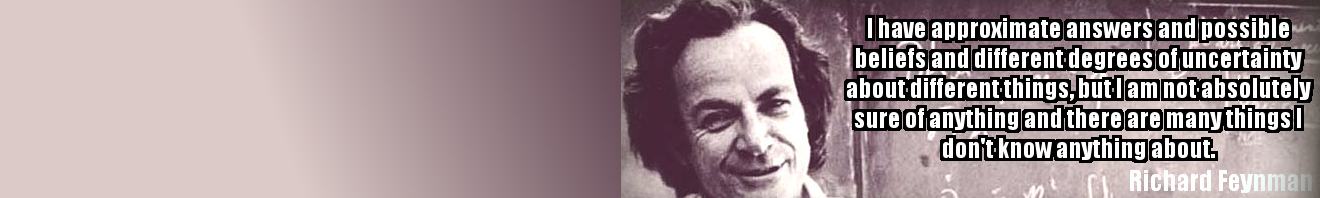I’m sure that all my readers are anxiously awaiting my take on the MacWorld JobsNote since it is extremely difficult to find a blog that covered it. I know it was yesterday, but digesting everything The Steve said and really boiling it down to its essence takes time.Â
If you were one of the 3 people in the world that didn’t pay attention to the JobsNote and actually care about it, or if you’re one of the other 92% of computer users and you didn’t realize it was happening until 8% of the computer users had to keep each other informed and wouldn’t shutup about it and crashed Twitter, Engadget, Gizmodo … and apparently the rest of the internet (and proving that many Web 2.0 websites need some Software Engineering 1.0) – let me point you to the Cliff Notes.
Veronica Belmont of Mahalo Daily has condensed the entire 90 minute keynote down to 60 seconds of “the meat”. She’s done an awesome job with it – click here to check it out even if you watched the whole thing, it’s a great re-cap. (I love the last few seconds)
So here are the 5 things that were the essence of the JobsNote:
- Time Capsule – Sounds kind of cool – apparently it will wirelessly backup all your Macs to one large external hard drive. I’ve been doing this for a long time with a LinkSys Network Storage Link but if this is integrated into the OS now that’s a pretty useful feature, especially since apparently if your hard drive crashes and you have Apple replace it, they keep your drive. I wonder if it will work with PCs.
- iPhone Updates: Maps with location, WebClips, Customize the home screen, Multiple person SMS. OK, there must have been some really tight limitations with the iPhone that I wasn’t aware of, apparently they’ve fixed them – WebClips (favorites?) and customizing the home screen (seriously? you couldn’t customize it?). Multiple person SMS – my wife and daughter both have an iPhone, when I mentioned this to them they said “I didn’t know you couldn’t do that – I’ve never thought about trying it.” Anyway, now you can spam all your contacts with a text message. Maps with location - now THIS is really cool! It actually was ALMOST a tipping point for me – it got me really close to thinking about considering switching to an iPhone. Almost. Anyway, that’s a really cool feauture.
- iTunes video rentals – 24 hours: I might use this. I currently use RedBox and NetFlix, but this might work out for me. I’ll definately be trying it out. However, unless they’re going to greatly change the video selection on iTunes, there won’t be much I’m interested in renting.
- Apple TV 2: I don’t watch TV, ever, haven’t for 10 years and I don’t ‘get’ people that do. This one makes no sense to me.
- MacBook Air: The whole “make my computer less powerful and much smaller” thing doesn’t really make sense to me. When I buy a laptop I buy the fastest, most powerful, largest one I can find – but I also use it as a portable desktop and develop enterprise applications on it. I’m clearly not the target market for this and as such, it seems kind of dumb. They took away most of the external device features including the dvd player (but you can “borrow” the dvd player from a PC or other Mac – just like you’ve been able to with PCs since like, forever.) It’s a small screen, it’s completely sealed, you have to open a door to use the headphone jack (or something), the battery is locked in and can’t be changed (same issue as the iPhone) and the thing has GOT to get super hot. Anyway, I’m clearly not the target market and don’t even understand the target market, I say Bigger, Faster, More Powerful!Â

So, there you have it, the JobsNote in 60 seconds and my very non-MacFanBoy view about it: I’m envious of the Map Location iPhone feature and I might rent a video or two from iTunes – the rest: Yawn. Next time we decide to kill the internet, can we at least make sure it’s for something interesting?