Well, it wasn’t actually hacking that happened this time – it was pure hosting incompetence.
Here’s the deal: Even though I have several servers and pretty much unlimited bandwidth, I pay for hosting for all my blogs for two reasons – 1) Pure convienence – I don’t have to administer and take care of the server 2) Services – my host is supposed to maintain backups for me and helps assure tht my data is safe – except when it’s not.
On Monday, apparently my hosting company (I’m purposely not naming them here) did a restore of MySQL for one of their customers, and apparently they did it globally – setting EVERYONE back to April. They say that they then did a backup for some reason, overwriting the previous backup. According to them, that made it so they couldn’t recover my data. None of this makes sense to me – they can restore someone to April, but they’ve overwritten everything else and can’t restore me to 2 days ago?
Anyway, I’m pretty mad and we’re now working on setting up our own hosting server, I’ll be moving everything over in the next couple weeks.
Out of this, there are a couple tips I would throw out there for the masses.
- Subscribe to your own feeds in a feed reader somewhere! What saved me a TON of work was that I had all my posts in my feed reader (Newsgator for Outlook) so I was able to re-publish them by copying and pasting the html. In WordPress 2.2 you can set the Post Timestamp, so it was really easy to set the dates correctly, which set the url’s correctly (if you have to do this, you’ll want to make sure your url’s don’t change or you’ll loose your links)
- Even if you’re using a host with backup services, DON’T RELY ON THEM! There are some great backup plugins for WordPress, grab them, install them, use them!
- While it wasn’t a problem this time, hackers can destroy your blog setup files. Make sure you’re backing those up after you’ve made changes. I FTP my files (index.php, sidebar.php, single.php, etc) every time I make a customization to my blog.
- This goes to number 1, but also subscribe to your comment feed in a feed reader. I’ve lost all my comments for the last 4 months! If I had them in a reader I could hack a script together to get them back in. Of course, if you’re making faithful backups you should be ok.
- This is a bit more advanced, but to make sure your backups are working ok, it’s a good idea to setup a hidden blog if you can to do occasional restores from (to make it hidden, set it to not ping or trackback and don’t link to it). Hidden blogs have a bad habit of not staying hidden though – test your restore, then flush the database.
The other extreme frustration I’m having with my host right now is that they are wicked slow lately. At first I thought it was too many widgets and such on my blog, but pulling up anything from my website is just dead slow lately. Gonna make that change sooner than later!
So, I’ve got several posts queued up in my head for this week – on to blogging about real stuff!

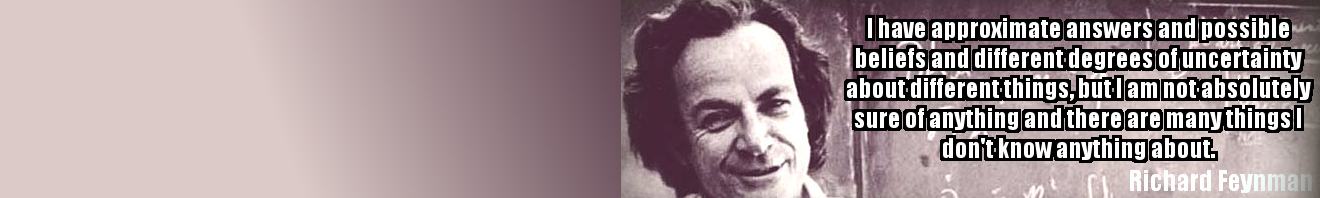





















2 comments
Jeff Barson
August 2, 2007 at 8:25 am (UTC -7) Link to this comment
That’s why you should be using Squarespace: http://www.medicalspamd.com/the-blog/2007/6/30/review-squarespacecom.html
Never a problem…
Connor
November 15, 2007 at 10:57 pm (UTC -7) Link to this comment
I highly recommend this plugin for WP: http://www.ilfilosofo.com/blog/wp-db-backup/