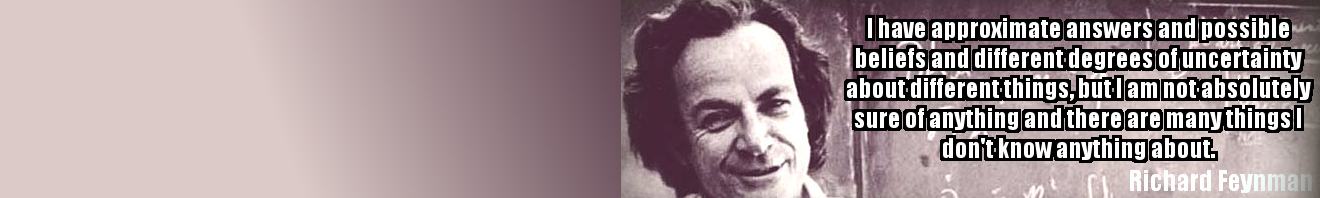I see a lot of spam and garbage sites pushing Ringtones, which I always considered to be just plain stupid because it’s so easy to make your own – why would anyone in their right mind actually buy a ringtone? Then I read the the world RingTone market is something like $2.5 billion and the US market is around $140 million!!!Â
 OK people – END THE INSANITY! How stupid is it that we are spending $2.5 billion on the 10 second sound clip our phones make when someone calls us? I have lots of ringtones on my phone – but I’ve never paid for one – they’re fun and EASY to make! But apparently everyone else in the world thinks they have to actually purchase their ringtones – so here’s my public service for the day, killing a $2.5 billion dollar farce!
First of all: Everyone realizes that a RingTone is just an MP3 file (just like all your other music), right? Right? You KNOW there’s NOTHING special about ringtones except their length, RIGHT?!?!Â
The Short Version:
- Acquire an MP3 or Wav file of the song/sound you want to clip to a ringtone
- Load the file into a FREE sound file editor such as GoldWave
- Select the 10 second section of the file that you want for a ringtone and copy it
- Start a new file and paste in the section you copiedÂ
- Save and load it onto your phone
Thats it! We spend $2.5 billion dollars to NOT do that? WTF? Besides, I’ve found I get a way better clip when I actually do the cutting myself.Â
Here’s the longer form of the instructions just in case some of them are confusing:
Acquire an MP3 of the sound
It doesn’t matter where you get this – if you can find it (legally) on the net, rip it from your cd (presumably you LIKE the song you want to cut and you own the track) or try downloading a sample from the artist site. Also, you can find thousands of great sound clips all over the internet – clips of your favorite characters saying funny things, etc.
Load the File into an Editor
I really like GoldWave as a sound editor – it’s shareware – I like it enough that I’ve purchased a license for it! All you have to do is download it and install it. Once you open a file in GoldWave, it’s really easy to select the part of the song or sound that you want for your ringtone. I usually keep mine somewhere between 8 and 10 seconds long.Â
Save it and load it onto your phone
If you’re using GoldWave and you’ve created a new file, save it and send it to your phone. There are lots of ways to do this: USB connections, wireless and bluetooth synchs, email it, upload it to your website so you can download it on your phone, whatever. If you have a phone that you can’t do any of these with – wake up! – it’s 2007 – GET A NEW PHONE, YOURS SUCKS! (hehehe) Actually, if you can’t get a file to your phone you probably have to contribute to the madness and buy a ringtone – seriously, go buy a new phone!Â
That’s it – I can’t make the instructions any longer! I seriously don’t get how ringtones has turned into a $2.5 billion dollar industry! Fight the madness and make your own ringtone – and actually get what you want for your soundclip!
Now that I’ve written a post about ringtones, I wonder if Google will decide I’m a spammer – death by Relevancy!