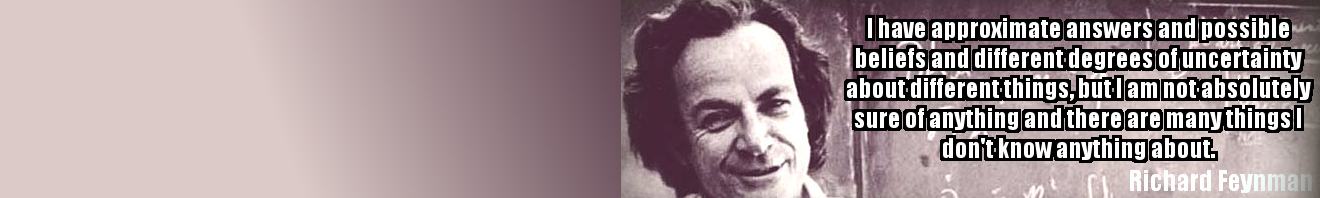I’ve been getting a bit frustrated lately with my (lack of) ability to track the information that I want to see. I hate that I spend so much time trying to make sure that I’m on top of things – I surf/browse lots of sites everyday scanning through them to see if there is anything important that I need to read through. I also use a lot of tools to help bring this data to me, but they fall short on so many levels.
So, I’ve been thinking through what it would take for a company to be able to present an internet worth of information in a concise format that is out of the way but still in the way and that is useful, but not so useful that it’s useless.
Some of the tools that I use that I would want to be features in this would include:
1)Google Desktop
a)I love that it tells me what’s new in my gmail account – I want it to do that for ALL my email
b)The news feed is great, but it often feeds me stuff I don’t want or care about
c)The web clips (a small rss feed reader) is extremely useful but i don’t like how it organizes.
d)The quick view is great, it shows me a list of the most frequently visited web sites – and I can ‘star’ one to keep it on there all the time.
e)The picture slideshow is great but it can be distracting.
f)I like the extensability of it, there are several add-ons that I use, like the system monitor, the stock ticker, and the weather feed.
2)my.msn.com (and now start.com)
a)I like that I can add custom RSS feeds to it, though it has some shortcomings
b)I like the extensability of it.
c)I love that I can easily add bookmarks to it.
3)The new msn screensaver (I haven’t used it yet, but reading the spec for it, I think it fits)
From what I’ve read, you can actually use the computer (use the data on the screensaver) and it is extensable and configurable.
a)you can put most of what is in my.msn on it
b)it turns on when your comp is idle, so when you come back you can check for news right there
4)MS Outlook
a) I love the rules feature.
b)I like that I can get all my email (i have about 15 email accounts) in one place.
5)Headline Viewer (my RSS Reader)
a)I like that this little program comes with about 8,000 feeds already configured
b)I like that the reader tells you how many new headlines are in the feeds
c)I like that you can add/remove feeds from it
6)The Quicklaunch section of my start bar
a)I can put shortcuts to programs I use a lot in there and get to them without having to open the start button
b)It’s also cool that things execute with a single click instead of a double
7)My Favorites
a)I use a very heavily organized and populated Favorites. It serves as my map to the internet
b)I like that they are accessable from many areas
8)Google/MSN recent searches
a)I like being able to double click what I recently searched on – I frequently do searches in spurts
b)I like the idea of not having to keep a window open with my main search results as I browse the returned data.
9)Google Talk
a)I like that I can be signed into Google Talk from more than one computer
b)I like that it makes it VERY easy to initiate a ‘Call’ to someone
c)It has a LOT of shortcomings though.
10)MSN Messenger
a)I like having many contacts organizable in it.
b)There are some great features to MSN for enabling better communication
11)Start – Recent Documents
a)I frequently use this to get to documents I was working on previously, much easier than browsing for it
12)Start – Frequently Used Programs
a)I like having the programs I use the most in here, but it ought to coordinate with quick launch better
13)The Notification section of my start bar
a)I like having icons notify me of the status of things on my computer. I have lots of ideas for ways to improve it though.
b)I like the idea of the right click menu on notification icons allowing me to do different things
14)MSN Alerts
a)I like having the small alert popup that sticks around for a bit and goes away. I like outlooks better because you can set the transparency level
b)This is a great example of the internet coming to you
15)Google Alerts
a)These are great because you basically end up with a digest of headlines organized by topic in your in box.
16)News Group Digests
a)this is another good example of the internet coming to you. A list of headlines posted on a group with a short summary lets you know if you want to go read or not.
b)I wish this was available from more systems
17)A program on my old laptop that would monitor My Favorites and notify me of dead/changed links
a)Again with the favorites – I liked that if something was in my favorites it would notify if that site changed.
18)MySimon.com
a)this site aggregates lowest price searching for hundreds of sites, it makes it very easy to shop prices
b)there are lots of services like this, for lots of different things. I like being able to combine data like this to do easy comparisons.
So, what I’m wanting is an aggregation of all these features into one location. I want it to be smart – it should aggregate all similar headlines into one expandable headline. The organization feature should be similar to outlook, where you can organize by different data fields – buzzwords or keywords should be one of those fields.
The whole point here would be to design a program that would bring the internet to you – at least the part of the internet you were interested in. I would prefer to be able to configure something to find stuff on the internet that I’m interested in vs me searching the internet to find it. The things I’m interested in, I want to know information about as it becomes available and that should be pushed to me.
Now, how to present all this data??? This is the real problem. Screen real estate is a big issue and over the years I’ve seen lots of different ways to minimally present data. There are sidebars, topbars, bottom bars, popup bars, portal pages, popout windows – all kinds of things. The biggest challenge here is how to make the data available but un-obtrusive. Some things ahve been moderately successful at this, sidebars are great – if you use a high screen resolution and/or have a widescreen computer, or if you have a second monitor. Transparent popups aren’t too bad, unless you miss them.
Right now, my thoughts on an interface for this are with using VRML. With 3-D modeling you could utilize a small space and have a globe or something that would categorize your keywords, allowing you to ‘spin’ the globe to the keyword you wanted. This could maybe go in your sidebar, or plugin to the menu bar of whatever program you are using. I’m not sure yet, but I think VRML has some potential for making this work. If the program were able to sit in the background somewhere, then spin to a keyword and pulse or something when new info came in for that keyword, you could maximize the program to go into the reader, I’m actually picturing the reading with a completely transparent window, the wireframe from the VRML would be visible and would appear to overlay your screen.
I have a lot of ideas for the layout on this, I think there is a lot of potential for something that truly aggregates all this data into one. One big challenge is – How to make money off of it? Probably by distributing a freeware version that only manages X feeds per day or something. Or only allow 100 accessable headlines, with the others locked. Of course, there’s always the advertisement revenue angle, that might work somehow.