I’ve been using VoIP for quite some time with chatting via Instant Messenger, Skype and Google Talk. I’ve been meaning to find a good home solution for VoIP and finally did it. I had a couple objectives in getting VoIP for the house: 1)not have to buy expensive hardware for it to work 2)be able to use it from my laptop 3)be able to seperate usage from the house / laptop (not have the home phone ringing to my laptop) 4)not lose any common features of a POTS phone when switching to VoIP 5) not be an expensive solution.
I chose Vonage as a VoIP provider based on the recommendation of a couple friends and reviewing their site. As always, I was able to find both good and bad reviews for them. Vonage meets everything on my objectives list and I spent a couple hours on the phone getting everything switched over. Here’s the basics of what I had to do.
I wanted to be able to get rid of my current home phone number if possible and the solution with Vonage was to contact Qwest and convince them to let me switch to stand alone DSL (no home service at all) I wasn’t sure I could do it at first, but managed to get it done. It costs $10 more a month for my DSL, but I no longer have local phone service from Qwest (yay!). With the standalone service, I was able to signup for Vonage and get a new home phone number that won’t be listed in the phone book or with any pesky telemarketers (another yay). One of the cool things with Vonage is that once I have service set up, I can get unlimited “Virtual Numbers” which is a number from anywhere in the US that I want. For example, I could get a phone number in Silicon Valley, New York and Las Vegas and advertise my ‘office’ numbers for those local areas. Those numbers would then ring into my house (or laptop) making my physical location transparent! Another big step for telecommuting or Virtual Office business!
As for the laptop phone – once I had service setup with Vonage, I could add their SoftPhone feature for 10 bucks a month. My laptop get its OWN phone number and once the software is installed, rings as if it were a phone when someone calls. So now, not only can I make VoIP to POTS calls, someone can pick up a POTS hardphone and dial a phone number and it will ring to my laptop via VoIP! This is an awesome feature and will make my work much smoother. I can also set it up to forward to my cell phone or, I can forward a current call to my cell phone (or any other phone for that matter), this way I can always take my VoIP calls whether I’m at my desk or not.
Some other cool features of Vonage: If I have several Virtual Numbers, I can set up Call Hunting (it will cycle through ringing all my numbers until one is answered), Call Blasting (it will ring all my numbers at once so I can answer any of the phone numbers with one line) and I can assign rings to specific lines or people. The phone service has all the common features – caller ID, call waiting, call forwarding, conference calling etc.
So, I have a 30 day money back guarantee on this. Anybody know of a solution that’s better? I can still switch for free!

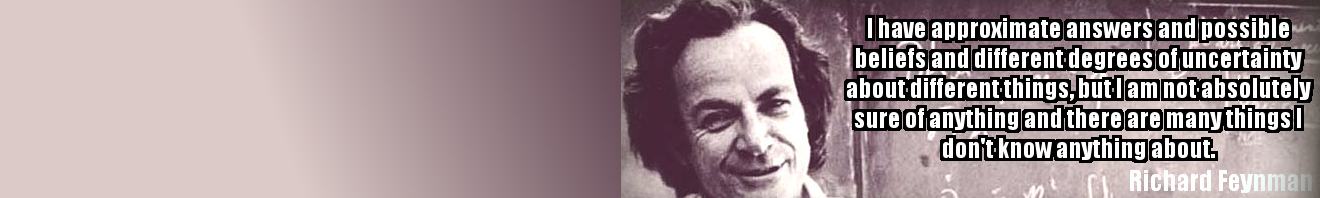





















1 comment
Terri New
January 22, 2008 at 9:41 am (UTC -7) Link to this comment
Glad it worked for you. I had the worst of everything with this company and when I tried to change carriers, the account managers switched me to different operators 3 x and then hung up on me, ( the waits were usually 30 minutes to get back to anyone.) Then would not accept a cancellation until after I talked yet again to the worthless tech people. Charged my account for months when I didn’t have service with them.. Look out this is a sleazy slimey operation.